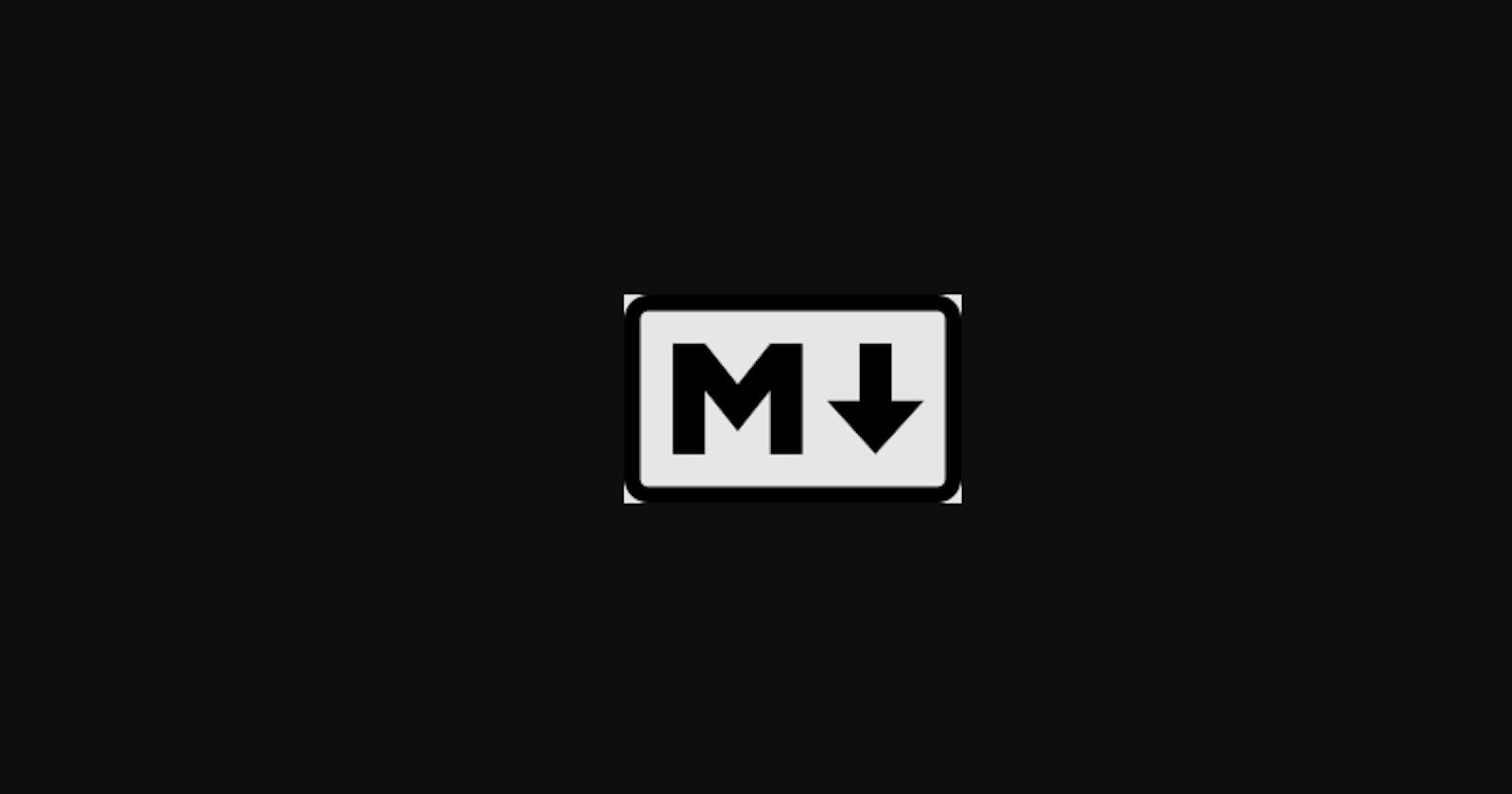Mark-down language was created by John Gruber & Aaron Swartz in 2004. It's a light weight markup language created solely for documenting stuff.
For example, If you take your software documentation to be written in a word editor like Microsoft word, it gets cumbersome. Now, Microsoft word provides with us with plethora of tools but with Microsoft word, you may be overdoing the same things over & over.
Writing some document using Microsoft word is already cumbersome. Those who have used might be able to agree with it.
And.........HTML is also used for documentation purposes too but the problem with HTML is that when you want to use it for documentation for software or format some text that you want send in e-mail. Then, for someone especially a non-coder. It would be difficult for him to understand. As, there is too much of nesting of elements sometimes in HTML.
So, Mark-down came as a solution for this but it's not powerful as a word editor. But very useful when it comes to formatting text. So, it's widely used for software documentation & similar stuff.
There are many websites like GitHub, Hashnode (The very website on which you're reading this article on) and there are so many editors which supports mark-down are available on internet.
Here, I will briefly take you through the mark-down in this article.
In order to use this file, you've to save the file .md extension.
Let's begin.
1. Heading
There are multiple headings supported by markdown. you can go from like <h1> (in html) upto <h6>
Syntax:
# Heading 1
## Heading 2
### Heading 3
#### Heading 4
##### Heading 5
###### Heading 6
Here's the output
Heading 1
Heading 2
Heading 3
Heading 4
Heading 5
Heading 6
2. Italics & Bold
You can use italics, Bold & strikethrough texts.
Syntax:
_I am italic_
**I am Bold**
Output:
- I am italic
- I am Bold
3. Lists
You can use lists also in marks-down.
Syntax: 1. For Ordered Lists
1. Item 1
2. Item 2
3. Item 3
Output:
- Item 1
- Item 2
- Item 3
2. For Un-Ordered Lists
- Item 1
- Item 2
- Item 3
Output:
- Item 1
- Item 2
- Item 3
4. Code & Code-Snippets
You can use " code-snippet " for putting code snippets in your md file
You can put your code inside back-quote character found before '1' key on your keyboard.
5. Images
You can also put images in md file.
Syntax: 

Output:
6. Quotes
You also write quotes with it.
Syntax: >You can write any quote
Output:
You can write any quote
This is it in this article. Thank you for reading this.